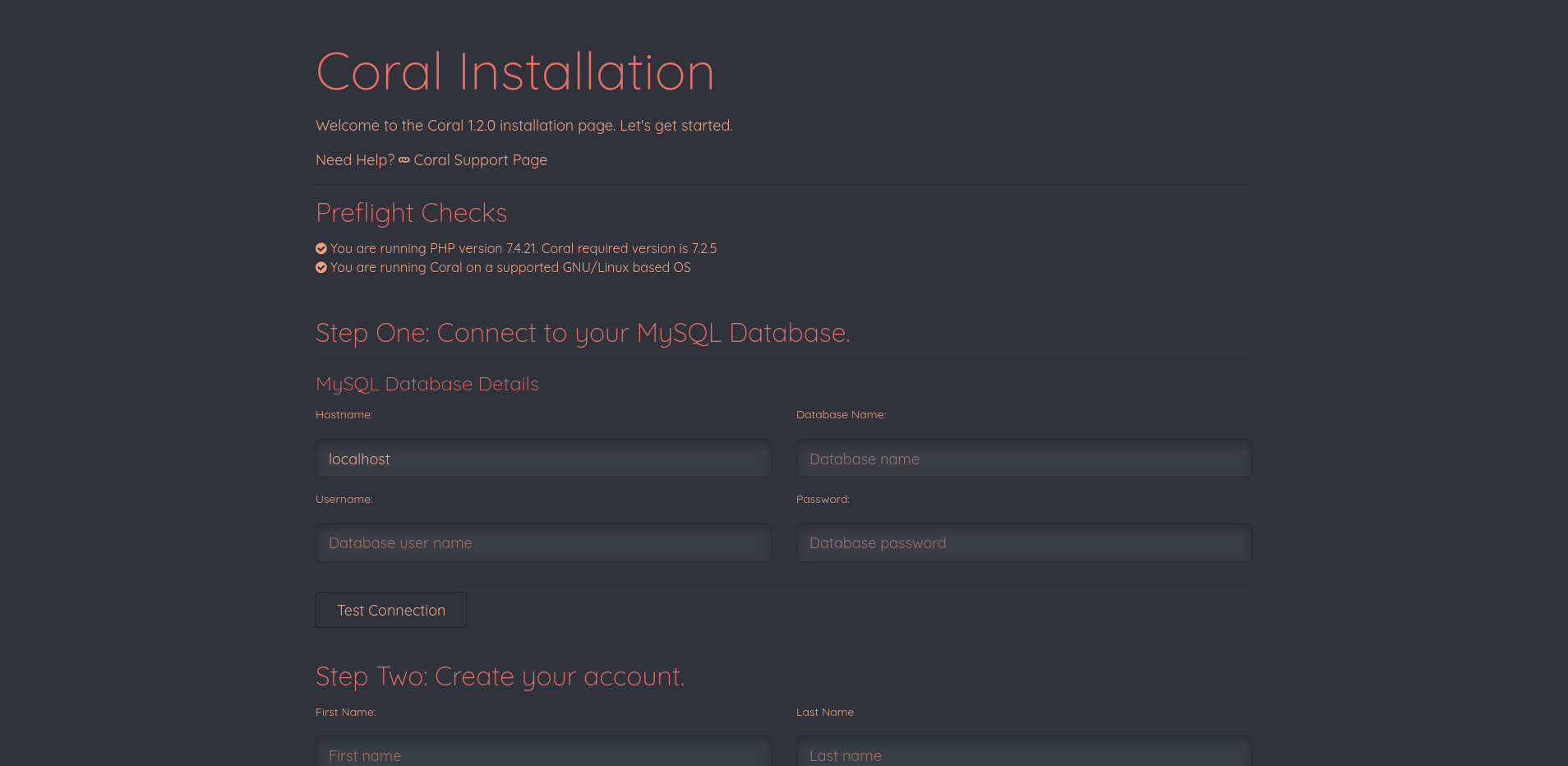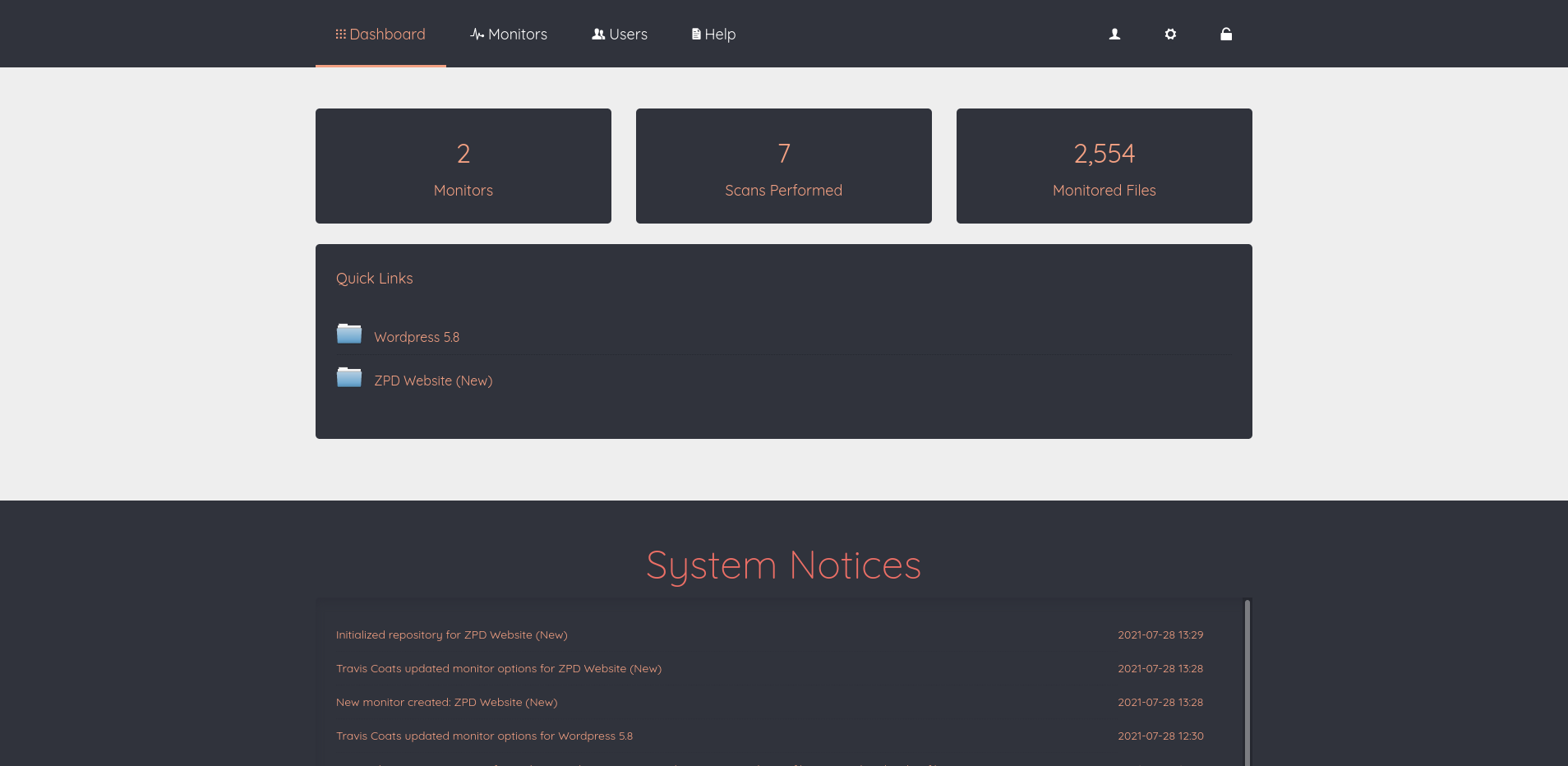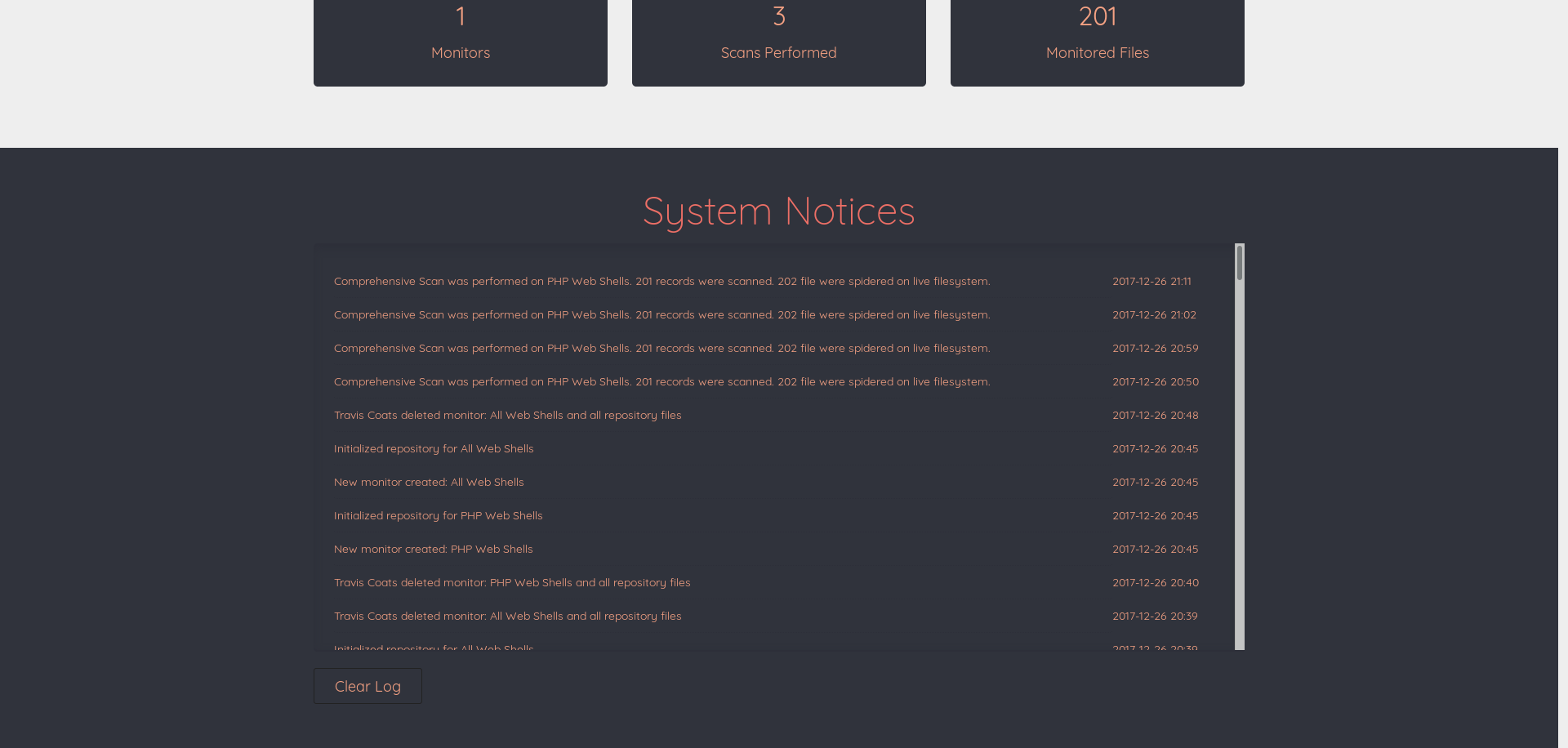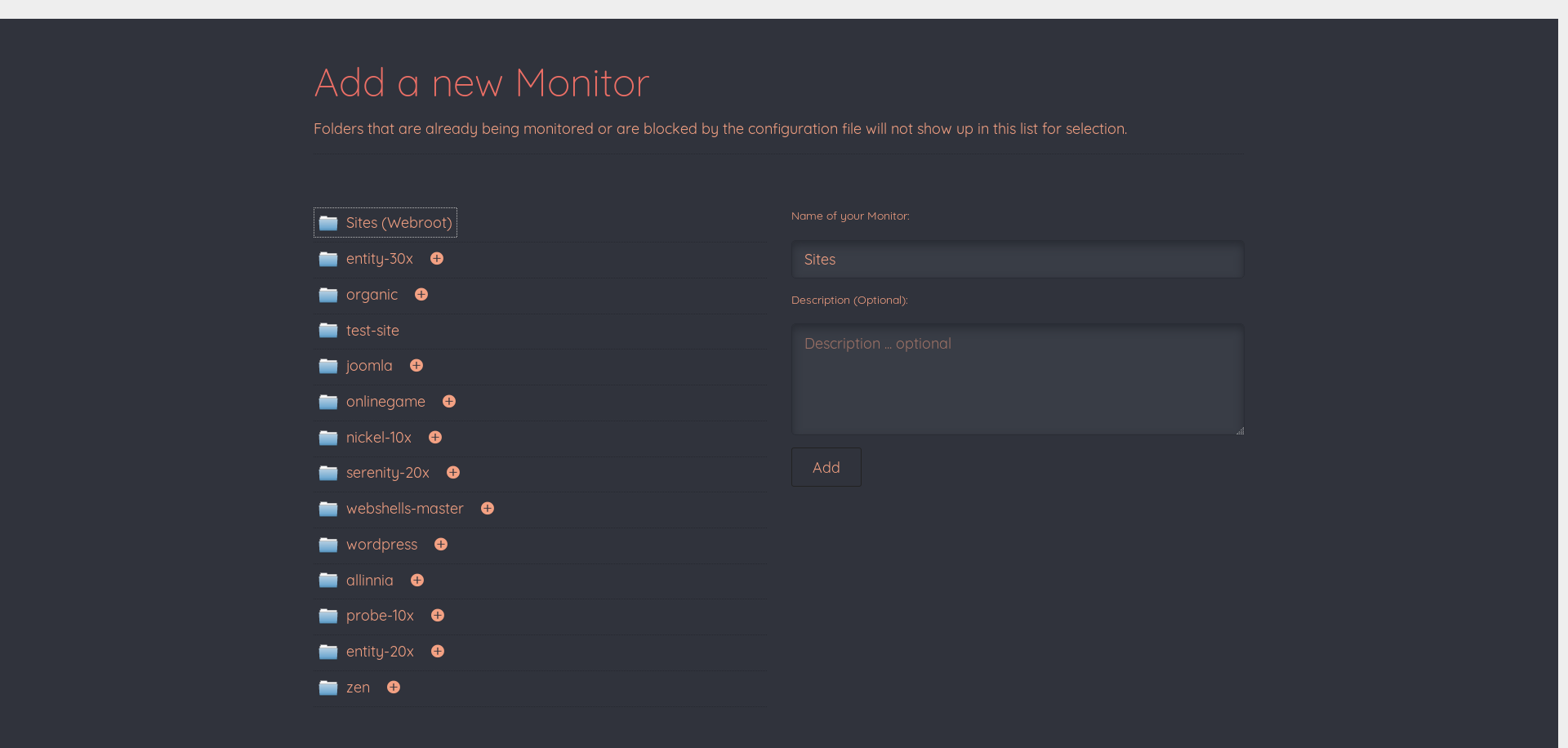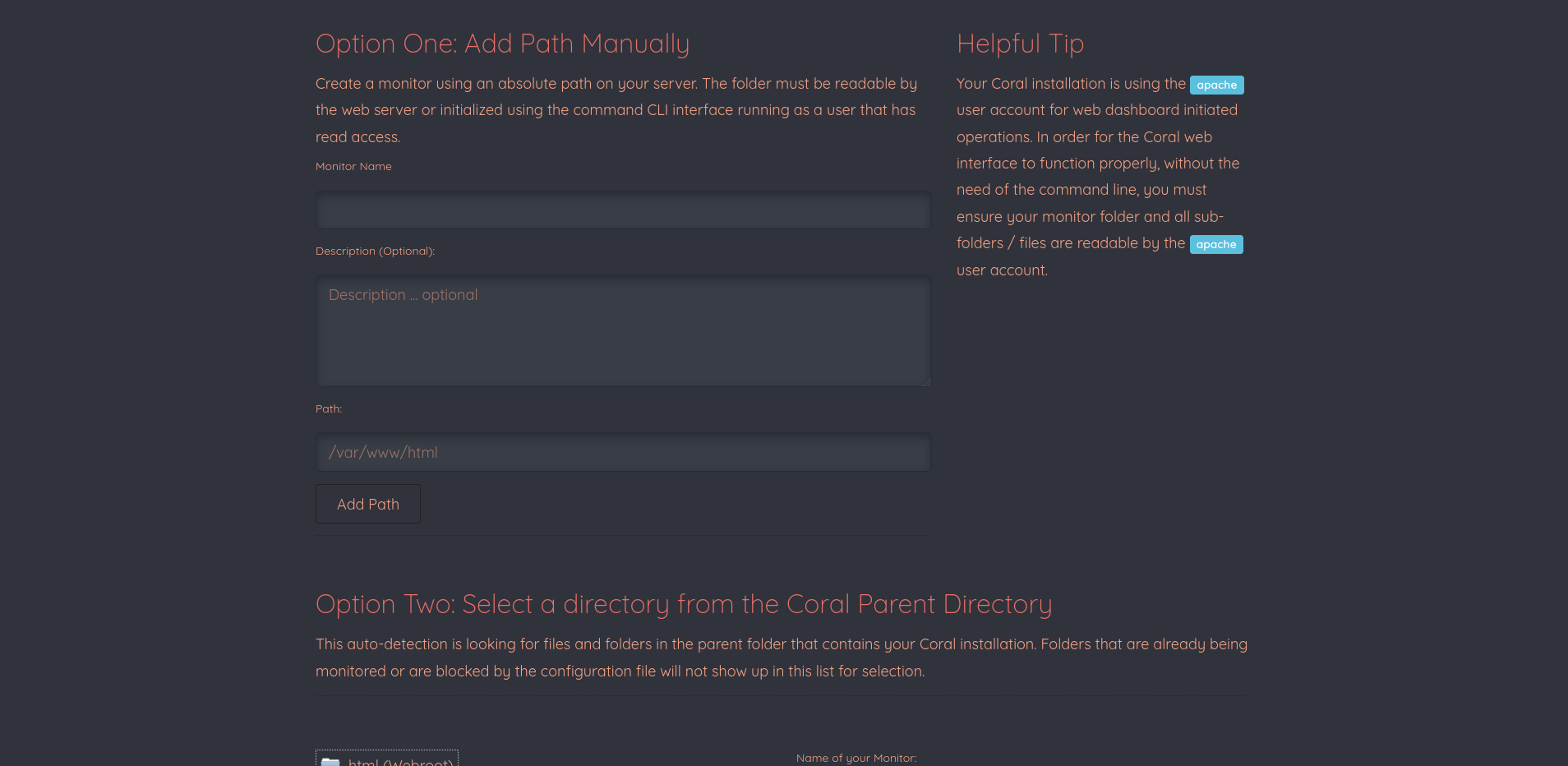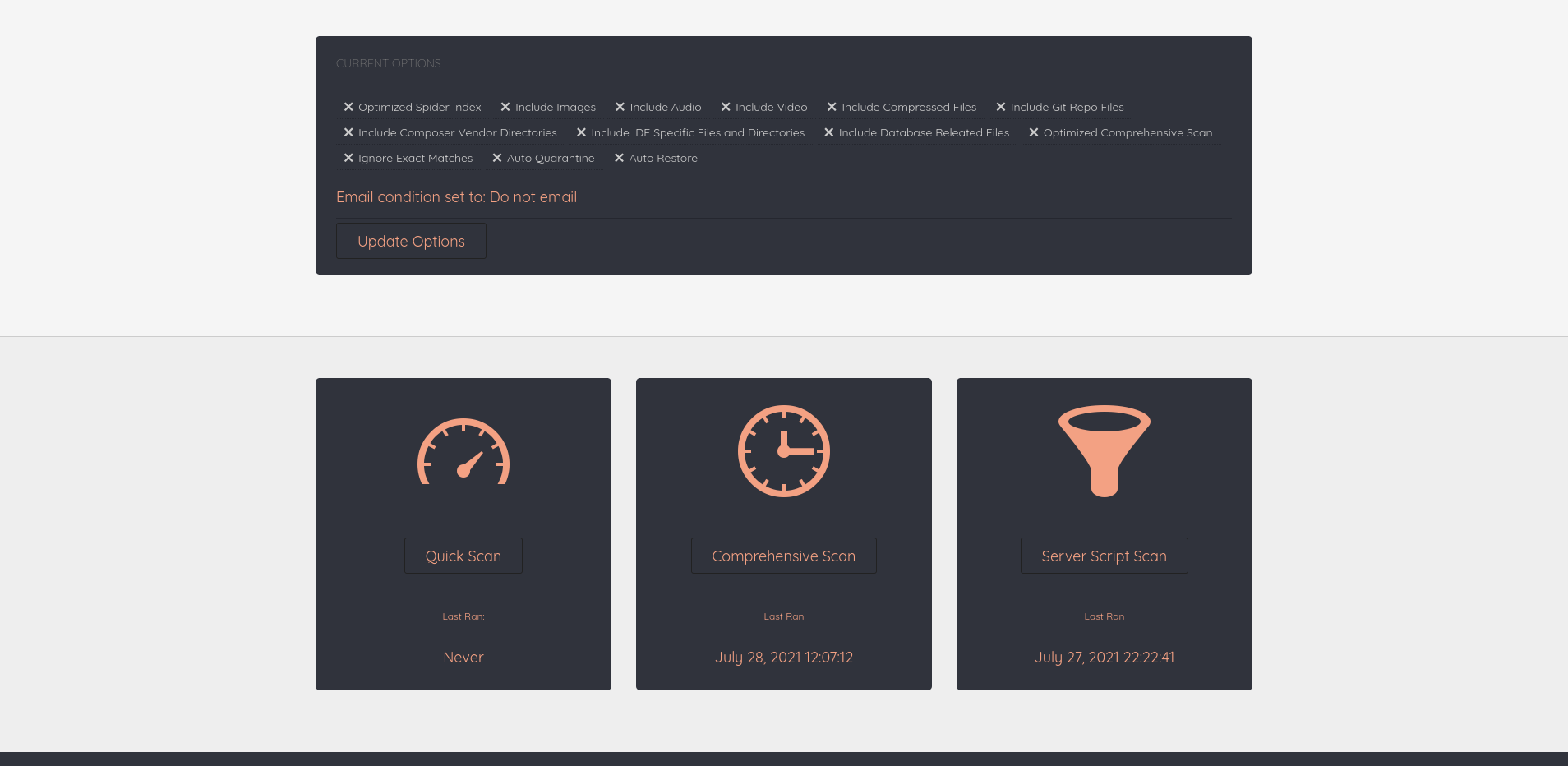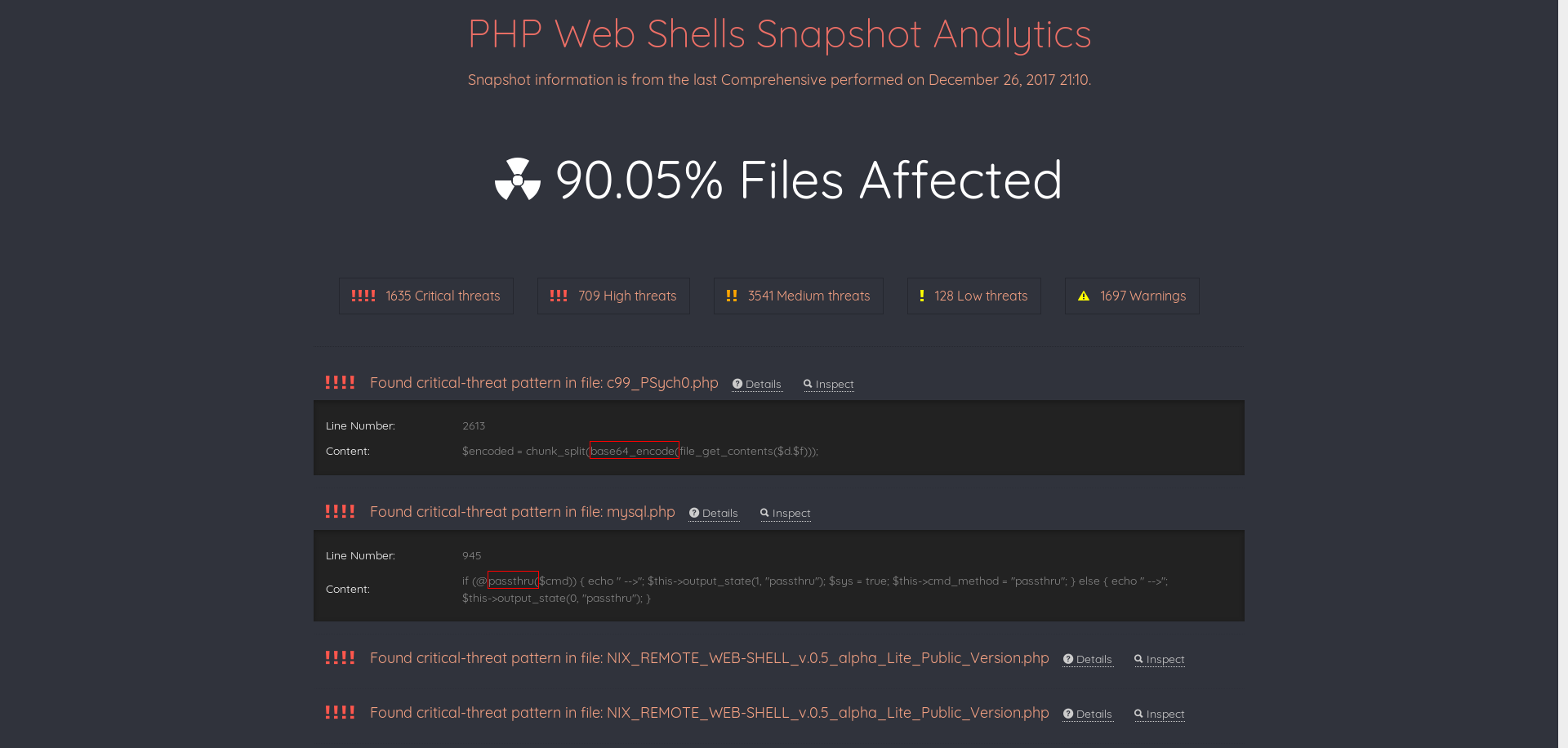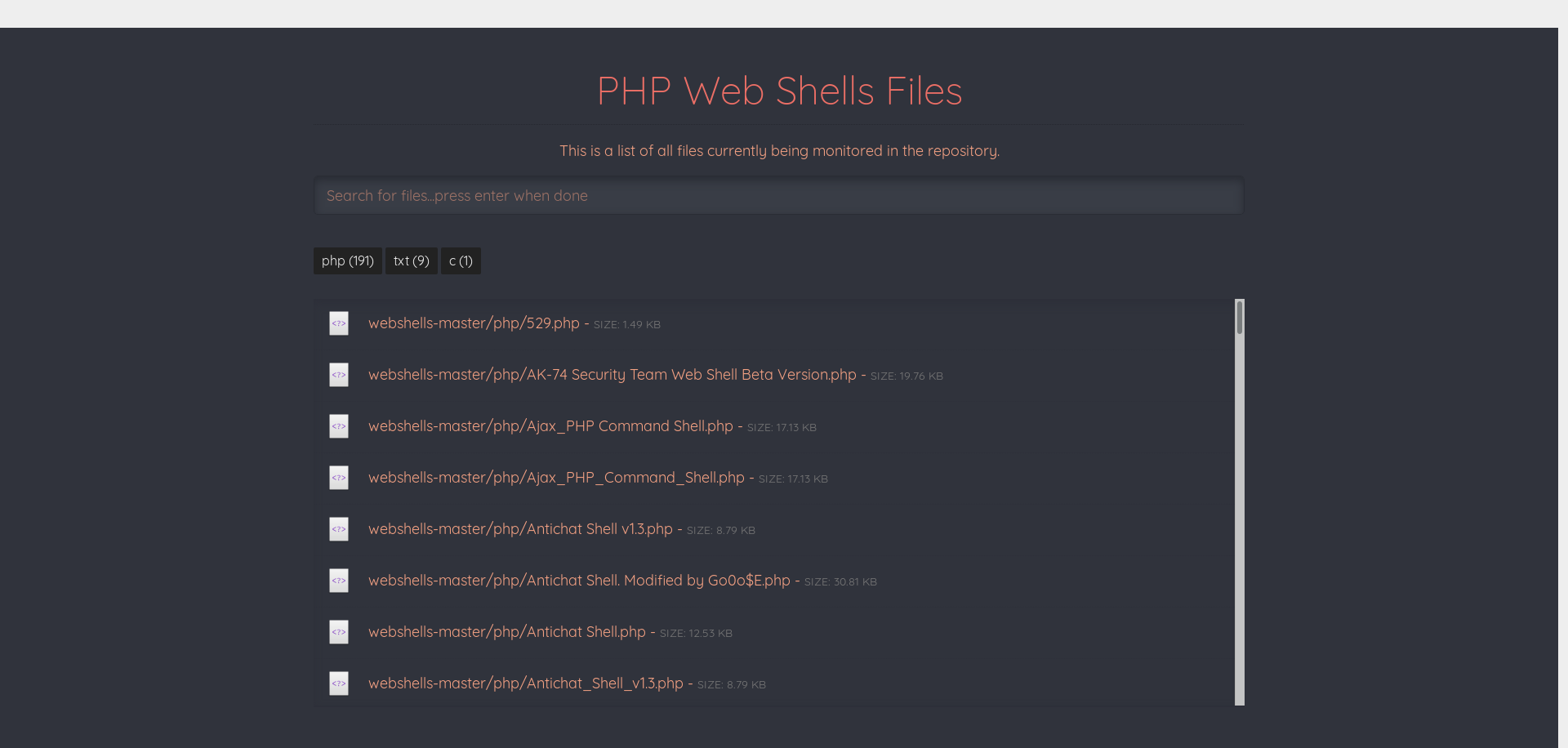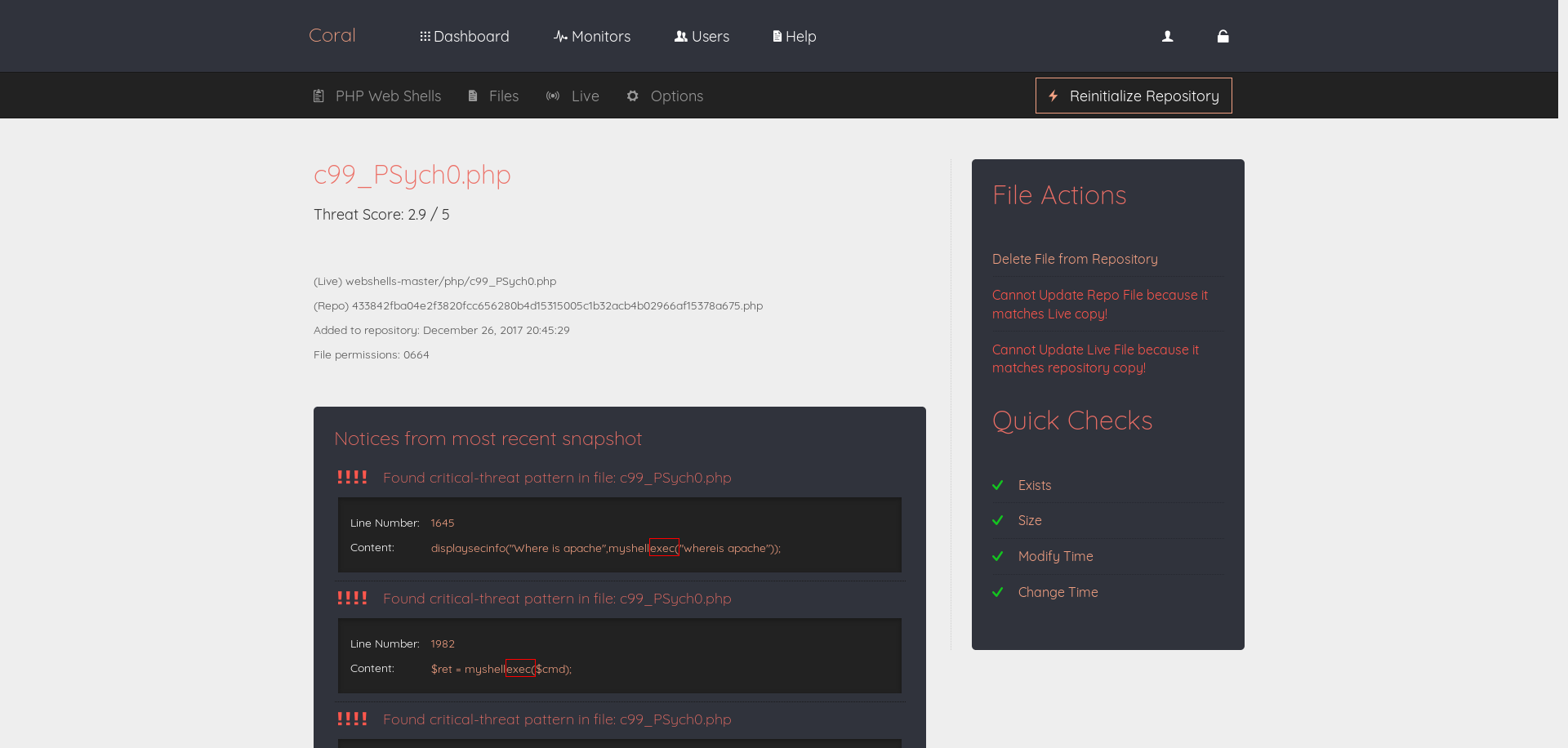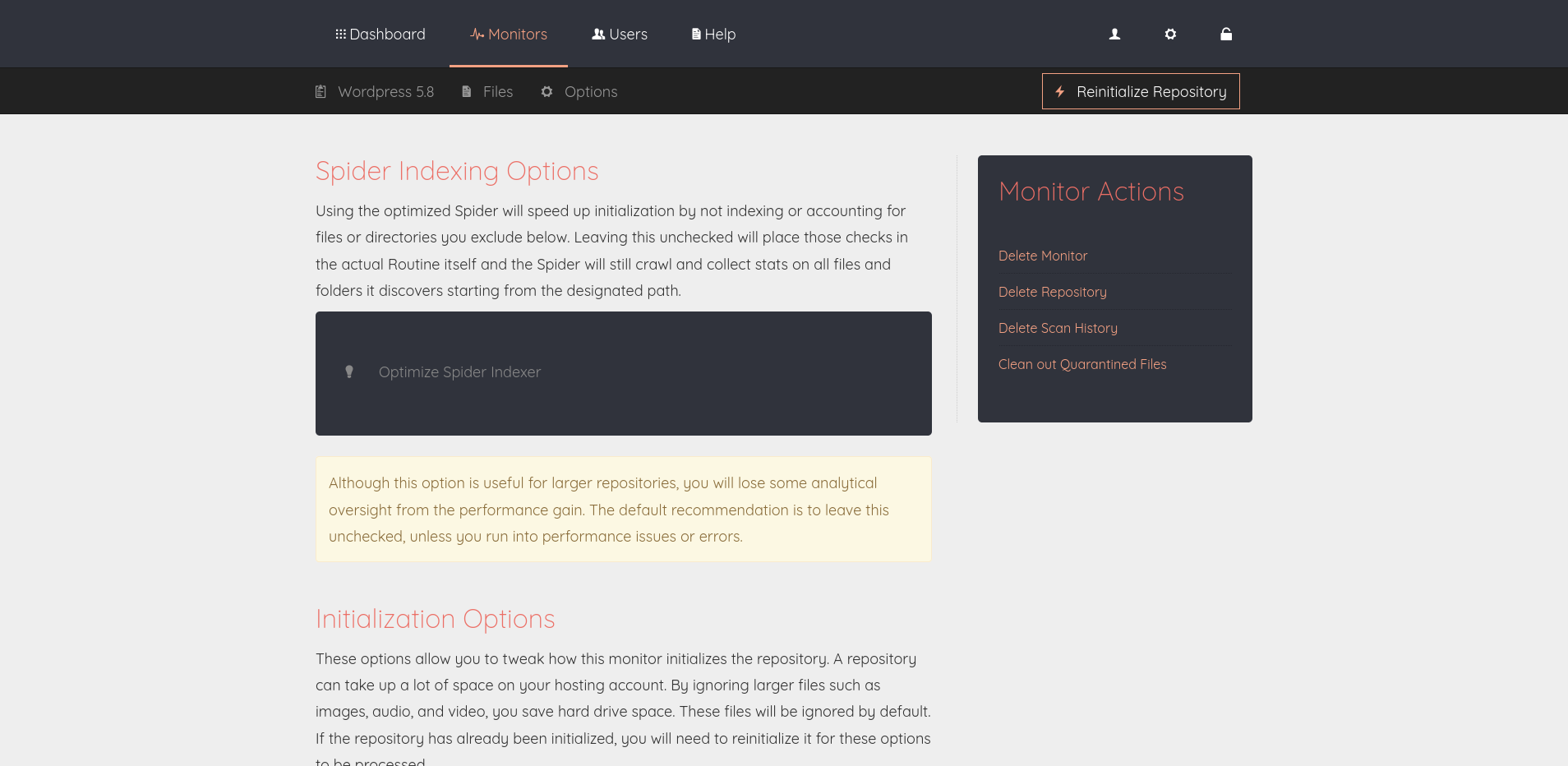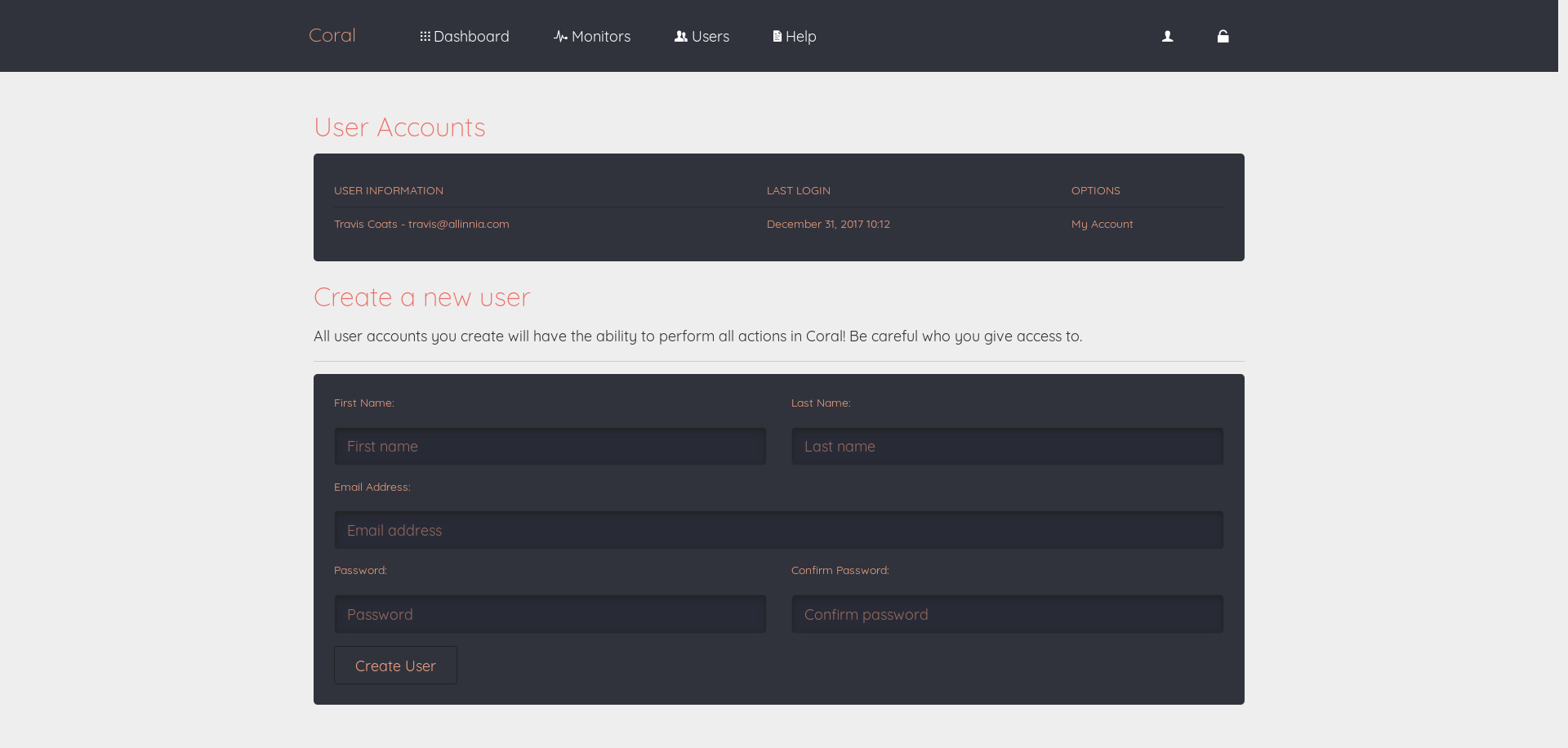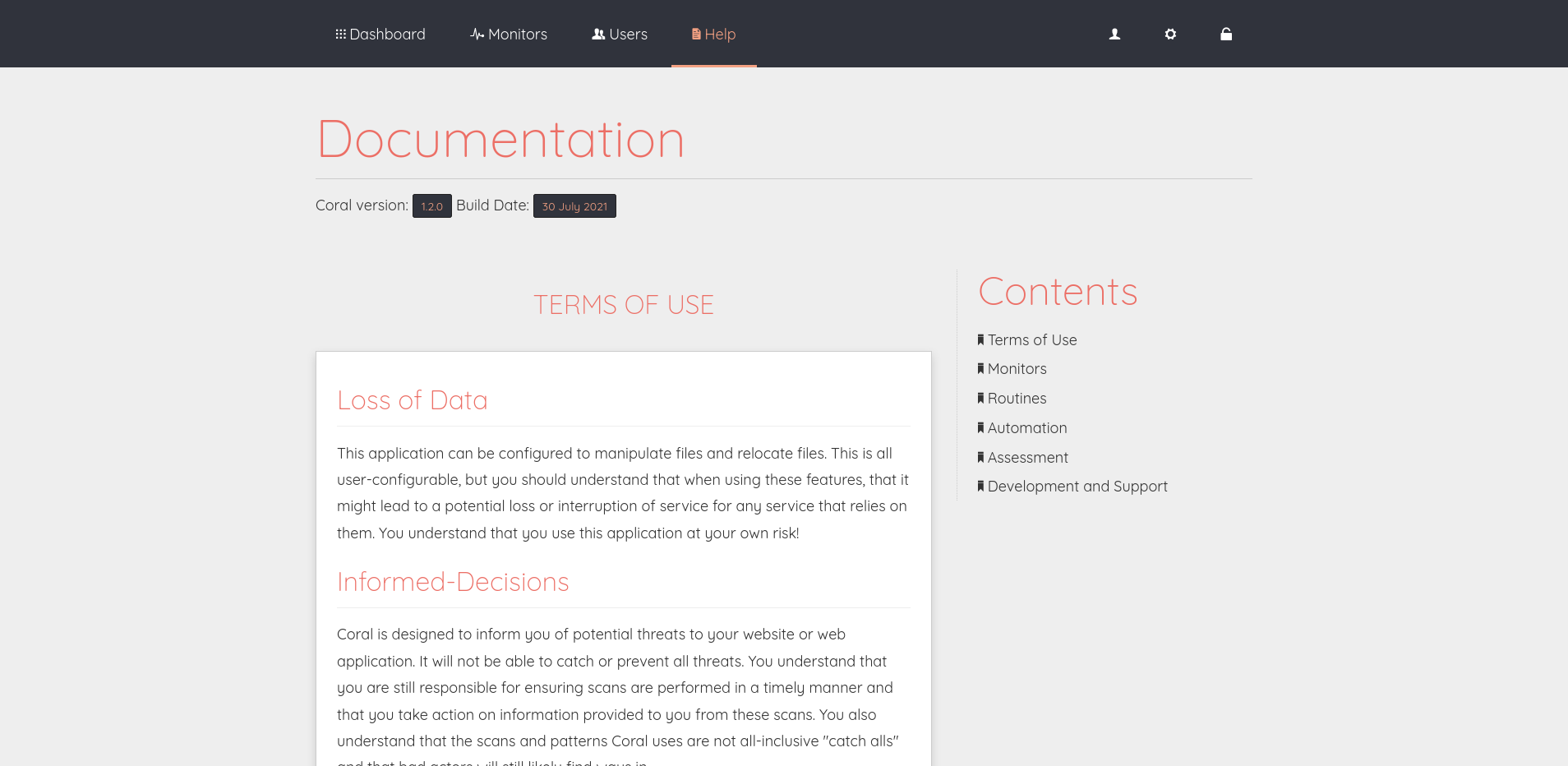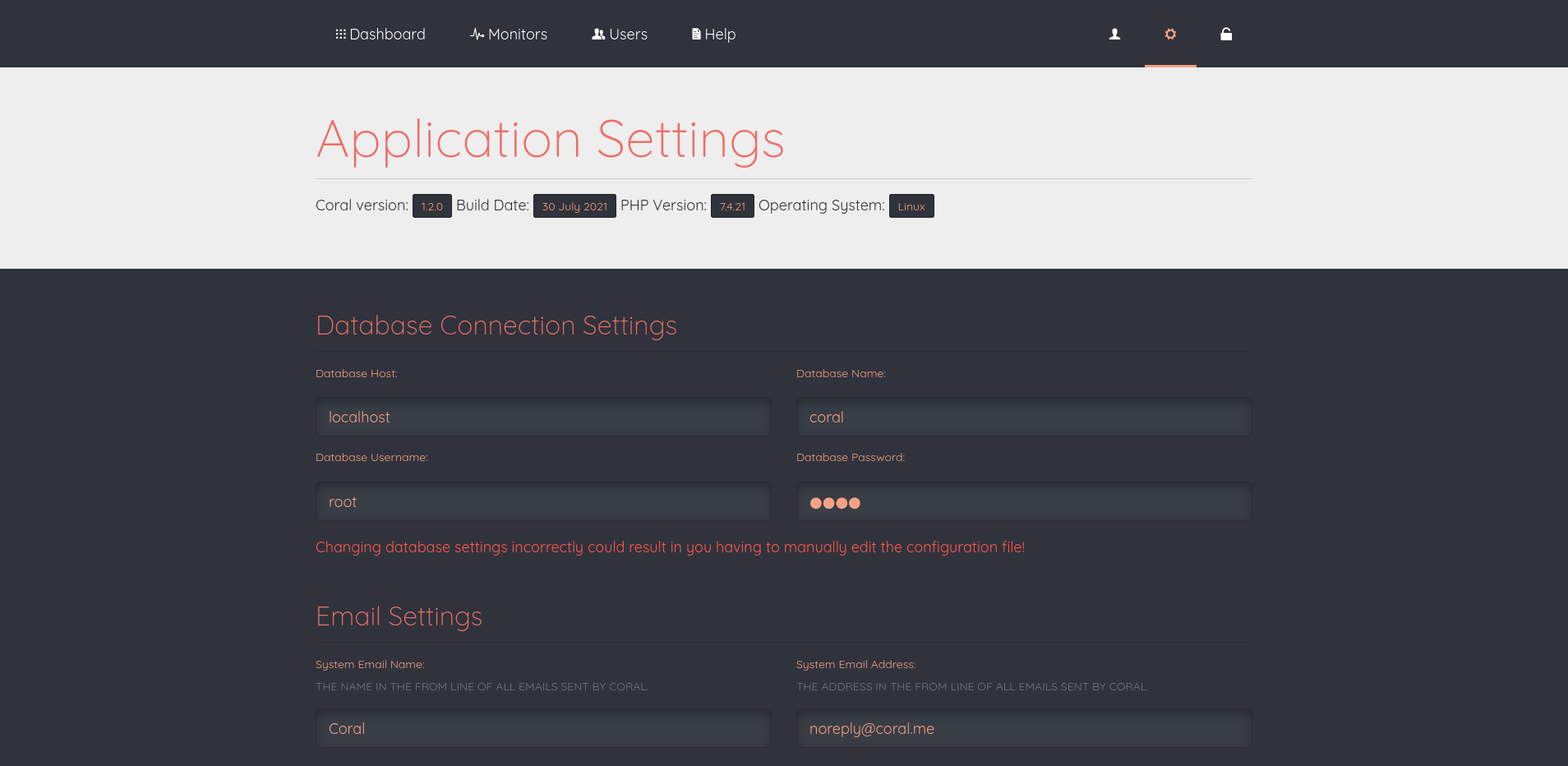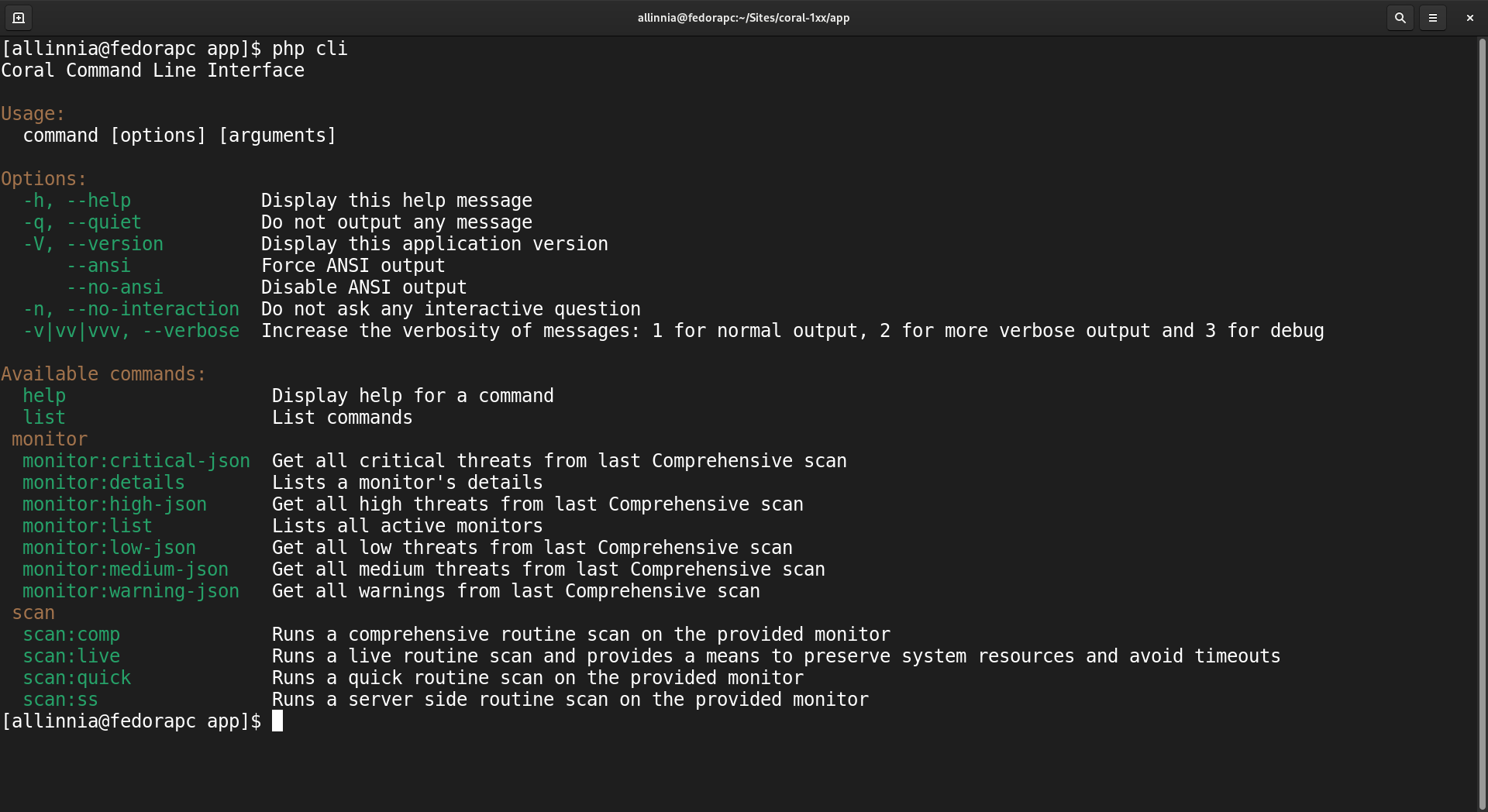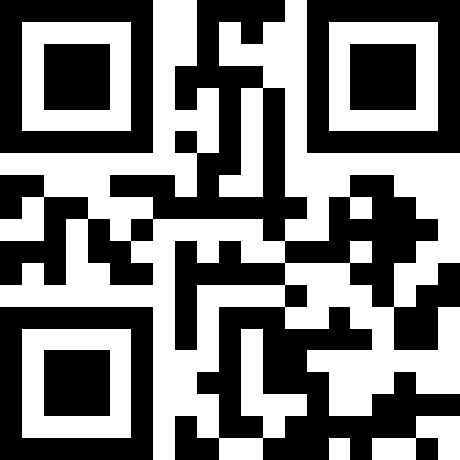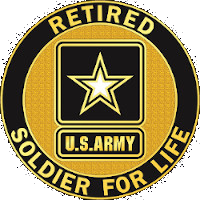Co
Coral
Coral CC
PHP Intrusion Detection and File Integrity Platform
Take back your peace of mind and take an active step to prevent the loss of resources and web security with Coral! Coral is a unique PHP-powered intrusion detection and file integrity monitor designed to keep your website, web application, or blog safe from the dark exploits of people who are up to no good. It takes some of the most powerful Linux security ideas and puts them into a slick and easy to use web interface. Coral is powerful and feature rich and aims to keep your online assets safe.